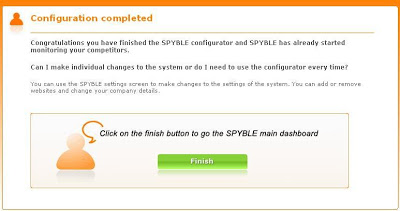Getting Started with Spyble – Configurator
Just signing up for Spyble and wondering what to do? It is very important you configure your account correctly when starting, to make sure you are properly monitoring your competitors and tracking your progress to the TOP!!!
Now I will go through a test account for the automotive industry, with BMW as the Spyble client. See below.
1: Starting the Configurator
Upon your first login into the Spyble system, you will see a welcome screen, click start to begin.
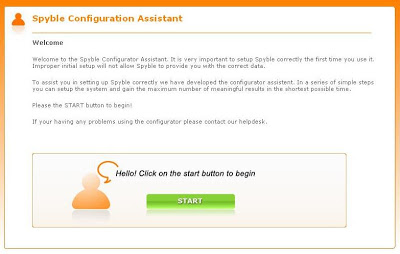
2: Inputting Known Competitors
Next I identify online competition that I am aware of. While you can leave this blank, do you best to put as many as possible, we will help you get more in a bit, so don’t worry!
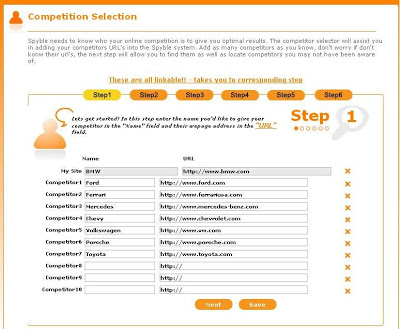
3: Inputting Target Keywords
Next, to better configure your account, enter keywords you are targeting and using in your online marketing strategy. These should be keywords that you want your potential customers to find you with.
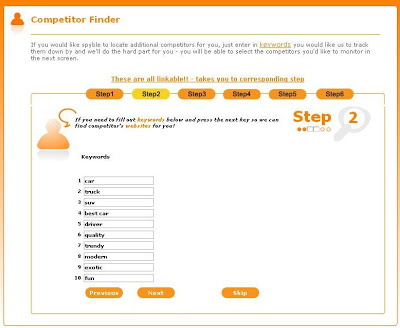
4: Spyble Identifies Unknown Competitors
The Spyble system, using your prior inputs of URLs and keywords, will list potential unknown competitors. You can click on the links to see their websites, decide if you would like to monitor those sites, and check off the appropriate sites.
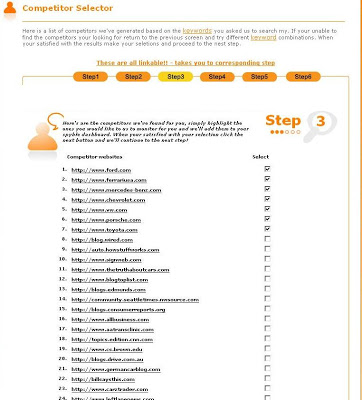
5: Confirm All Competitors
Taking the competitors you identified combined with new competitors Spyble recommended, this screen lists those for you to confirm before moving on.
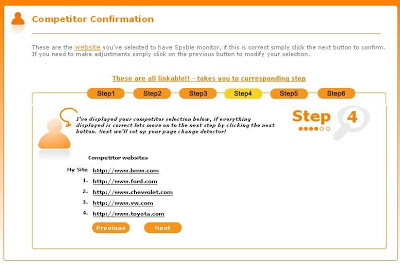
6: Map Out Competitor Sites
Taking these competitors selected, Spyble will map out the subpages of these sites real-time for you. Select those pages you would like us to monitor and over time we’ll keep you posted whenever they change the files.
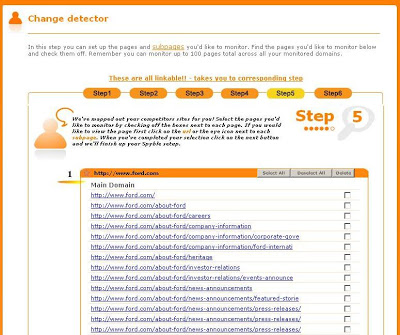
7: Confirm Pages to Monitor
After selecting the pages, we just make sure you didn’t miss any, confirm here.
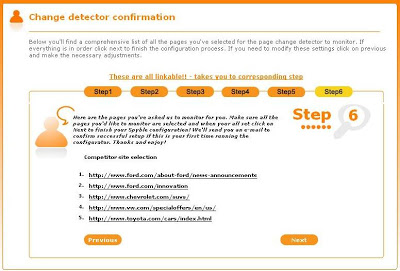
8: You’re Done!
And there you go, your new Spyble account is ready, within 2-3 days you should have a newly populated account displaying you versus your competition – links, keywords, changes, and some new Spyble Advisor’s advice!